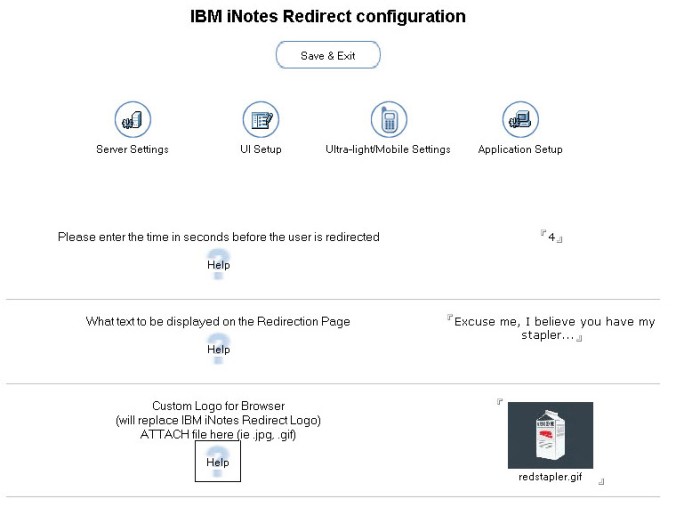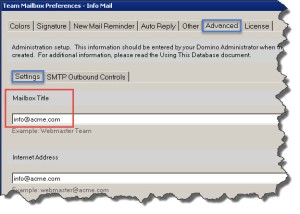After GoDaddy generates an SSL Certificate, the next step is to download the Zip file that matches your hosting server type. Then, install all of the certificates in the Zip file on your hosting server, including any intermediate certificates that might be needed for older browsers or servers. To download this zip file, click on the “Server Type” dropdown menu. You are presented with the following options:
However, if your server type isn’t listed, it isn’t necessarily obvious which server type to choose. If you know the certificate file type you need, here are the file types each option will provide:
Apache > .crt with .crt bundle
Exchange > .crt with .p7b intermediates
IIS > .crt with .p7b intermediates
Mac OS X > .crt with .crt bundle
Tomcat > .crt with .crt bundle with gdig2.crt
Other > .crt with .crt bundle